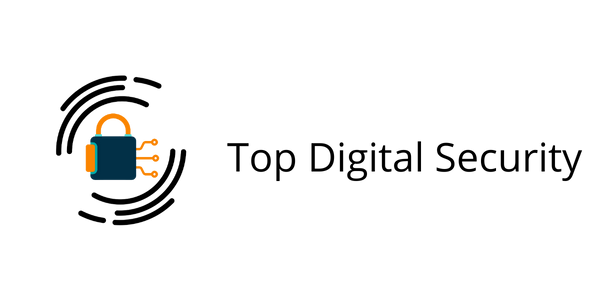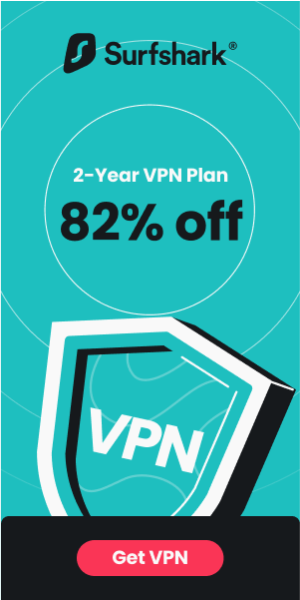- What is Atlas VPN’s privacy policy?
- How does Atlas VPN work?
- Plans and pricing
- Is Atlas VPN accessible and functional in China?
- What are the system requirements for downloading and using Atlas VPN?
- Is Atlas VPN compatible with popular streaming services like Netflix?
- Servers and Locations Overview
- Torrent Safely with Atlas VPN: Premium and Free Versions
- Easy Software for Efficient Work
- Unblock Netflix with Atlas VPN: Watch Content from Around the World
- Beyond Netflix: How Atlas VPN Unblocks Your Favorite Streaming Sites
- The Power of Windows and Mac: Tips for Desktop and Laptop Users
- Top Mobile VPN Apps for iPhone and Android
- Fire TV & Android TV Apps
- Linux
- Features of Atlas VPN
- SafeSwap
- SafeBrowse
- The Fundamentals of Encryption and Tunneling Protocols
- Kill switch
- Logging
- Helpful Customer Support
- What features does Atlas VPN offer that other VPNs do not, and are these features worth the cost?
- FAQs
Atlas VPN, a virtual private network (VPN) service, enhances users’ online privacy, security, and access to content from diverse geographical locations. Functioning as a VPN, Atlas ensures a more secure and anonymous online experience by encrypting user data and masking their IP addresses, safeguarding internet connections.
Pros
- User-Friendly: Simple interface, great for beginners.
- Speed: Generally offers fast connection speeds.
- Privacy: Claims no-logs policy for user privacy.
- Multi-Device Support: Allows multiple device connections.
- Free Version: Provides a basic free version.
Cons
- Limited Servers: Smaller server network.
- Premium Features: Some advanced features require payment.
- Security: Questions about security audit and team.
- Support: Limited customer support options.
- Regional Blocks: May be restricted in certain regions.
What is Atlas VPN’s privacy policy?
Atlas VPN provides constraint security features such as AES encryption, a reliable kill switch, and a no-logs policy, which are crucial for any VPN service. However, the provider offers only two secure tunneling protocols, IKEv2 and WireGuard, and needs to expand its protocol options.
Furthermore, Atlas VPN stores its data in fully encrypted drives rather than RAM-only servers. Although it has a no-logs policy, it hasn’t undergone any independent audits, and only the iOS app has undergone security testing.
It’s worth noting that Nord Security, the parent company of NordVPN, a leading VPN provider, now owns Atlas VPN. Therefore, Atlas VPN is expected to maintain the same high-security standards and practices as NordVPN.
How does Atlas VPN work?
Like any other VPN available in the market, Atlas VPN uses encryption to protect your online data and changes your IP address to prevent third parties, ISPs, and governments from tracking and logging your activity. Using a VPN not only provides enhanced security but also allows you to access geo-blocked content and securely torrent.
Using Atlas VPN is a simple process – connect to a server to create a secure connection tunnel, which encrypts and directs all the data transmitted from your device. After the encrypted data reaches Atlas VPN’s servers, it gets decrypted and sent to the intended website. This process masks your true IP address and makes it appear as if the request came from Atlas VPN’s servers, ensuring the security of your data.
Plans and pricing
If you’re looking for an affordable VPN option that allows unlimited simultaneous connections, Atlas VPN is definitely worth considering. Compared to other VPNs on the market, it offers some of the lowest prices available.
- Free Plan: Opt for a limited free plan with basic features for light VPN needs.
- Monthly Subscription: Choose a monthly subscription plan for flexibility in VPN usage.
- Annual Subscription: Save on costs with an annual plan, offering a discount compared to monthly options.
- Multi-Year Subscription: Commit to long-term VPN use with two or three-year plans for added savings.
- Family Plans: Opt for a family plan for cost-effective VPN usage within the same household.
- Business Plans: Explore business plans tailored for corporate needs, providing scalability and additional features.
Is Atlas VPN accessible and functional in China?
Indeed, Atlas VPN works in China. While it lacks traffic obfuscation, switching the tunneling protocol from IPSec/IKEv2 to WireGuard can resolve the restriction issue. However, it’s important to remember that not all servers and countries work seamlessly every time you connect. Hence, you may need to search for an available server to ensure optimal performance.
What are the system requirements for downloading and using Atlas VPN?
Step1: Begin by visiting the Atlas VPN website and clicking on the ‘Grab the deal’ button.
Step2: Choose your plan. All options have a 30-day money-back guarantee.
Step3: After choosing your plan, click the button located in the bottom-right corner to proceed to checkout.
Step4: Create your account by entering your email address and payment information.
Step5: Once your account is set up, click the ‘Complete purchase’ button and download the Atlas VPN app.
Step6: Follow the provided instructions to install the VPN app on your device.
Step7: Sign in to your account, connect to a server, and begin enjoying the benefits of Atlas VPN’s services.
Is Atlas VPN compatible with popular streaming services like Netflix?
Platform Availability
Netflix ✔️ Compatible
YouTube✔️ Compatible
Max ✔️ Accessible
Hulu ✔️ Accessible
BBC iPlayer ✔️ Compatible
Servers and Locations Overview
A large server fleet ensures excellent global coverage, evenly distributing user loads for easy access to faster servers. However, Atlas VPN falls short in terms of location coverage, with only 1,000+ servers across 42 countries, comparatively low to market leaders like NordVPN or Surfshark.
Initially, Atlas VPN operated exclusively as a mobile service, common for free apps. Despite progress with desktop clients, there’s room for fleet expansion. The primary server selection is in Europe, but coverage in other regions, including Asia and the Americas, is relatively limited.
Torrent Safely with Atlas VPN: Premium and Free Versions
If you’re into torrenting, you might want to consider Atlas VPN as it offers a suitable option. This VPN has 750 servers, including free ones, which all support P2P activity and can deliver fast transfer speeds. Plus, Atlas VPN’s kill switch and private logging policy guarantee that your ISP won’t be able to track your torrenting activity. Even if you’re not an expert user, Atlas VPN is a good choice for torrenting, unless you need advanced features like port forwarding.
Easy Software for Efficient Work
Setting up Atlas VPN is incredibly easy. You can download the app from their website or app store, and establish a VPN connection by simply clicking the large “connect” button.
For people who are new to VPNs, Atlas VPN is an ideal choice because of its simple and user-friendly interface.
However, if you’re an advanced user who wants more customization options, like choosing encryption strength or configuring an additional proxy server, Atlas VPN may not offer enough features.
Unblock Netflix with Atlas VPN: Watch Content from Around the World
Atlas VPN effortlessly unblocked 11 different Netflix libraries, surpassing our expectations. If you ever find yourself running out of things to watch, installing Atlas VPN will open up a world of shows available in other countries.
I accessed Netflix libraries in Japan, the UK, and the US without any interruptions, experiencing a seamless streaming experience. Atlas VPN impressed me as an excellent service, offering the perfect server to watch anything on Netflix without any restrictions.
Beyond Netflix: How Atlas VPN Unblocks Your Favorite Streaming Sites
Experience seamless streaming of the UK’s most popular shows without any hassle, as Atlas VPN effortlessly unblocks renowned services like BBC iPlayer. Enjoy unrestricted access to various streaming platforms!
Choose Atlas VPN for an exceptional streaming experience on BBC iPlayer, whether you’re in the USA or anywhere else. Enjoy seamless streaming without stutters or buffering issues.
The success story extends to Hulu, where Atlas VPN effortlessly unblocks the site, providing uninterrupted streaming without lags. Similarly, accessing HBO Max is a breeze with high video quality and no interruptions or lags while streaming.
The Power of Windows and Mac: Tips for Desktop and Laptop Users
Recently, Atlas VPN updated its Windows and Mac applications to improve their user-friendliness and appearance, bringing them both in line with one another. Previously, the Windows app presented servers randomly, without categorization.
The updated server list on both apps now offers more intuitive organization. Countries are arranged alphabetically and grouped by continents, simplifying the process of finding and selecting the desired server.
The Windows version of Atlas VPN’s app has a significant drawback: it doesn’t allow users to resize the app window, which results in it occupying too much screen space.
On the other hand, the Mac app is more flexible, as it enables users to resize it to half the width of the Windows version. However, it would be preferable if both versions allowed users to reduce it to a single column.
Unfortunately, neither version of the desktop app features a ‘quick connect’ option, which can be bothersome. Instead, users must manually scroll through the server network to locate their desired location. As we’re located in the UK, we had to scroll all the way to the bottom of the server list each time we wanted to connect to a VPN server.
Top Mobile VPN Apps for iPhone and Android
A unique feature significantly improves the app’s usability, allowing users to secure their connection with a single tap of the large ‘connect’ button situated in the center of the screen.
The Atlas VPN app on Android closely resembles its iOS counterpart in both appearance and performance. Nevertheless, we encountered an issue with the Android version, which involves a prominent promotional banner that appears upon opening the app, encouraging users to upgrade to the premium subscription. This particular issue did not occur while we were using the iOS app.
Fire TV & Android TV Apps
Atlas VPN has recently released new apps for Android TV and Fire TV, which are designed to be user-friendly and cater to larger television screens. However, the app could be improved if it automatically opened the ‘Streaming Servers’ tab when used on a streaming device.
When you use the interface with a remote control, it’s easy to navigate and see which button is selected. This makes it user-friendly and sets it apart from other top VPNs like ExpressVPN, who haven’t made any adjustments to their app for streaming devices.
Linux
Atlas VPN’s Linux application can only be managed through the command line, which makes it too complex for most users who are accustomed to graphical user interfaces (GUIs).
To access your account, modify security settings, and establish a connection to a server on a VPN, you must input commands into the Linux terminal. This feature distinguishes it from other VPN applications.
Windscribe provides a free graphical user interface app for Linux, while Atlas VPN does not offer a cost-free app for Linux.
Features of Atlas VPN
Atlas VPN offers some noteworthy capabilities, even however it does not have an extensive array of features. These capabilities include SafeBrowse, which ensures a browsing experience without malware and ads, an IP rotator, and data breach monitoring. In the following paragraphs.
SafeSwap
The Privacy Pro tab on Atlas VPN now includes the SafeSwap feature, which rotates your IP address while you remain connected to its server.
Other VPN providers require you to disconnect from one server and then connect to another to achieve a similar effect. SafeSwap, on the other hand, allows you to switch servers while you browse, which happens approximately every 10 minutes. Each SafeSwap server has multiple IP addresses assigned to it that are shared among users, making IP rotations unpredictable. These changes do not affect speed. SafeSwap currently offers three locations to choose from The Netherlands, Singapore, and the United States.
SafeBrowse
To access the SafeBrowse feature, you can find it in the “assistant” menu toggle. Enabling this feature gives you the ability to block access to malicious websites. If you encounter a website on the blacklist while browsing with a VPN, the system will deny access.
If you’ve used Cyberghost or NordVPN, chances are that you’ve encountered other variations of this feature. Service providers usually classify it as a premium feature, which means that in order to access it, you’ll need to subscribe to their service
The Fundamentals of Encryption and Tunneling Protocols
Connect to Atlas VPN’s servers for encrypted online activities and enhanced privacy.
Atlas VPN uses the AES-256 cipher, the current data protection standard trusted by governmental and financial institutions. They also implement the ChaCha20 cipher with the Poly1305 authenticator for next-gen security.
Choose between two tunneling protocols: IPSec/IKEv2 and WireGuard. WireGuard, the latest addition to Atlas VPN, offers faster speeds and lower ping, setting the industry standard. It is compatible with Android, Windows, macOS, and iOS devices.
Kill switch
Atlas VPN introduces a new safety feature to prevent data leaks—the kill switch. This safety measure automatically terminates Internet traffic if the VPN server connection is interrupted. To assess its effectiveness, the evaluation included blocking the connection from a router and requiring the disabling of background VPN processes.
Logging
Headquartered in Delaware, United States, Atlas VPN doesn’t view this location as one of its selling points due to its association with the 5-Eyes alliance and lack of privacy-friendliness.
Similar to other reputable VPN services, Atlas VPN enforces a strict no-logs policy, assuring users that no private information is stored. This policy seemingly extends to the free version, although not explicitly stated.
Users can request the permanent deletion of their accounts as per their policy. California users also have the option to obtain a copy of the data the company holds on them.
Helpful Customer Support
Atlas VPN offers exceptional live chat customer support with friendly agents available 24/7. However, the company only provides online tutorials and email support to free users, which can be unsatisfactory. Waiting for an email response may take more than 24 hours, and the online help center does not have any videos available.
| Customer Support Feature | Availability |
| 24/7 Live Chat Support | Available |
| Email | Available |
| Chatbot | Not Available |
| Online Resources | Not Provided |
| Email Support via Online Form | Not Available |
| Tutorials Videos | Not Provided |
To contact customer support for Atlas VPN without a paid subscription, users must send an email by submitting a support ticket on their website. If the question was technical and the representative could not provide an immediate solution, they would send us a follow-up email within 24 hours.
What features does Atlas VPN offer that other VPNs do not, and are these features worth the cost?
To determine if Atlas VPN is worth using, it’s crucial to consider your expectations, as it may not offer the same caliber as NordVPN or Surfshark VPN services. However, Atlas VPN is expanding rapidly and provides various benefits.
This review suggests that Atlas VPN is an excellent choice for anyone looking to try out a VPN. Its free version offers robust encryption, while the premium version includes additional features like unblocking Netflix and other popular streaming platforms. Additionally, it provides fast connectivity using the WireGuard protocol and enhanced security through features like SafeBrowser.
FAQs
Is Atlas VPN trustworthy?
As of September 2021, Atlas VPN had gained popularity and received positive reviews. To assess its current trustworthiness, conduct thorough research and evaluate factors such as the privacy policy, logging practices, security features, and user feedback. Before deciding, check for any updates or changes in the service’s reputation and policies. Opt for a VPN that prioritizes user privacy, adheres to a strict no-logs policy, and provides strong security measures for a reliable and trustworthy VPN experience.
Does Atlas VPN work in UK?
VPN services generally aim for global coverage, allowing UK users to access and utilize VPNs like Atlas VPN for securing internet connections, safeguarding privacy, and potentially accessing content from various regions.
However, remember that VPN services and functionality may change over time. Checking the latest information and reviews is advisable to confirm Atlas VPN’s current compatibility and suitability in the UK or any other VPN service you are considering. Visit Atlas VPN’s official website or search for recent user experiences to ensure its present effectiveness in the UK.
Is Atlas VPN really free?
As of my last update in September 2021, Atlas VPN offered both a free version and a premium (paid) version of their service. The free version allowed users to access a limited number of servers with a data cap on the amount of data they could use each month. The premium version, on the other hand, provided unrestricted access to all servers and removed the data cap.
Is Atlas VPN owned by NordVPN?
There was no information indicating that Atlas VPN was owned by NordVPN. Both Atlas VPN and NordVPN are separate VPN services, and they operated as different entities with their own respective features and offerings.